app Tutorials
Welcome to TrueRank University!
These short (1-2m) videos will help guide you through some of the more common functions, and questions we get, about the app.
If you are having trouble with any particular task or would like to see a new tutorial please submit a request and we will do our best to post it here within one day.
Videos
- Adding a Custom Item - Custom items are generally those not part of the major categories (Music, Entertainment, Restaurants, Books). They could be recipes, jokes, video games, anything which belongs to you really. This tutorial demonstrates how to create a custom item and add it to a 'Recipes' list. Posted April 21th, 2020.
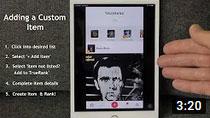
- Creating a New List - You will likely want to make many lists in all kinds of categories. In this tutorial we make a new 'Horror Flicks' list within the Entertainment category. Posted April 21th, 2020.
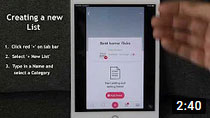
- Compatibility Index Scores - these are super cool as they compare your Top 100 Songs, Top 100 Movies, and Top 100 Restaurants to your friends via a score out of 100. Learn where are they found and what to make of them. Posted April 17th, 2020.

- User Info - Completing this section of your profile is valuable as it can be used to express a brief bio about yourself or link outside websites (such as your Facebook or Instagram page or Company) to broaden your social exposure. The tutorial shows where on the app this information can be edited. Posted April 17th, 2020.

- Add an item - One of the core TrueRank features you can easily watch how to add an item to one of your favourite lists. Posted April 14th, 2020.

